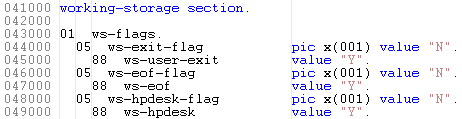
Guide Lines provide a visual indication of fixed positions on a line by displaying a vertical line before the specified character positions on each line. This can be particularly useful when working on data files that use fixed positions from the start of a line to represent record locations.
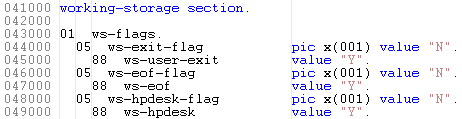
Just as with tab stops, guide lines are specified as comma delimited character positions relative to the left margin. Using the Guide Lines dialog box, you can click the Apply button to provide an instant visual representation of the guide lines defined.
|
Note |
Guide lines can be defined for a specific File Type. |